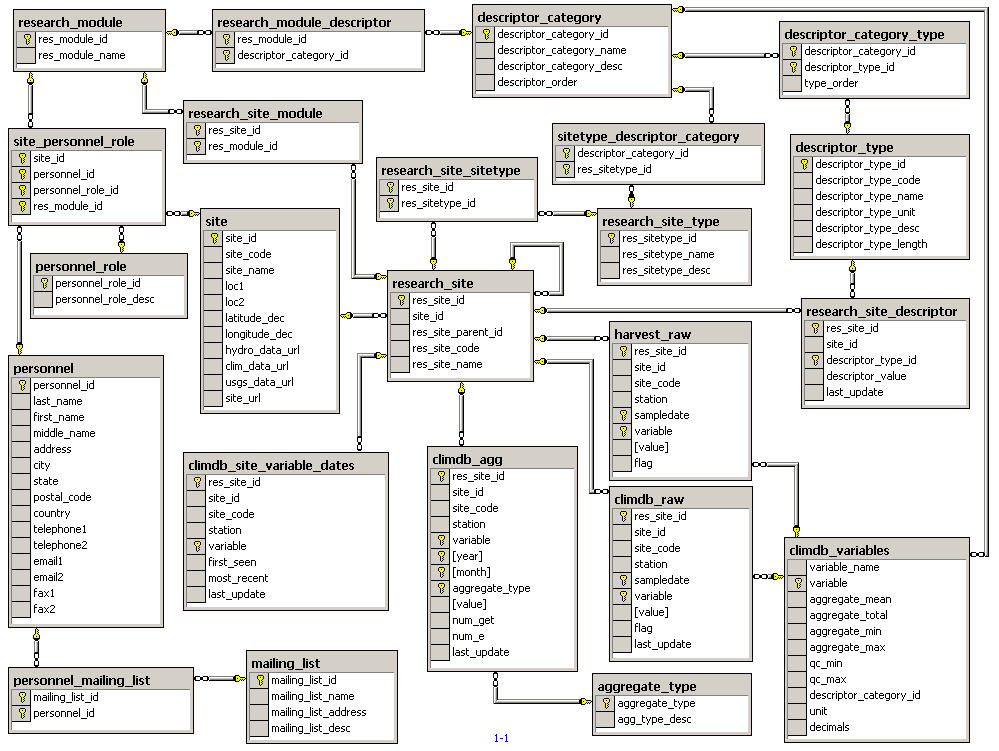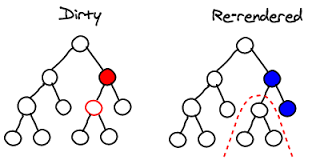Front End Frameworks: But why?
Disclaimer
A Disclaimer
On learning your first JavaScript Framework
- first know JavaScript
- first master a web framework
- don’t try to do it in 1 day
- HB Fellows: probably don’t do it for your Hackbright project
JavaScript History
A Storied Past
- 1998-early 2000s JavaScript gets standardized for multiple browsers
- 2006- jQuery released, ends up winning the battle of the JS libraries for the timebeing
Front End Frameworks Come on the Scene

- 2009- AngularJS (Brat Tech LLC, Google and community)
- 2010- Backbone (Jeremy Ashkenas)
- 2011- Ember.js (Yehuda Katz, Tom Dale, community)
- 2013- React.js (Facebook, Instagram, community)
The Case for Front End Frameworks
Why FEFs Are Awesome, Apparently
- Easily testable
- More maintainable
- Safer
- Faster
- Easy on the eyes
Designing an Application Without a Front End Framework
Let’s Talk About...
- Database design
- Designing your controllers (a.k.a. routes)
- Designing web page’s behavior with JavaScript
Database Design - elegant?
Designing Your Controllers - elegant?
@app.route('/submit')
def submit_form():
pass
@app.route('/process_form')
def process_profile():
pass
@app.route('/form')
def process_async_form():
pass
Designing Your Controllers - elegant?
(Cont.)
Designing Page Behavior with only JavaScript: elegant?
- Live Demo! A textbox that shows the character count when the user clicks a button.
- User: be the user of the web page.
- Event listener: when the user presses the button, bring the event post-it note to the event handler.
- Event handler: count the letters and write it in the DOM next to the text box.
Designing Page Behavior with only JavaScript: elegant?
(Cont.)
Kind of. jQuery and JavaScript encourage imperative programming.
- When some event happens, do something else.

Getting Acquainted with React.js
React.js
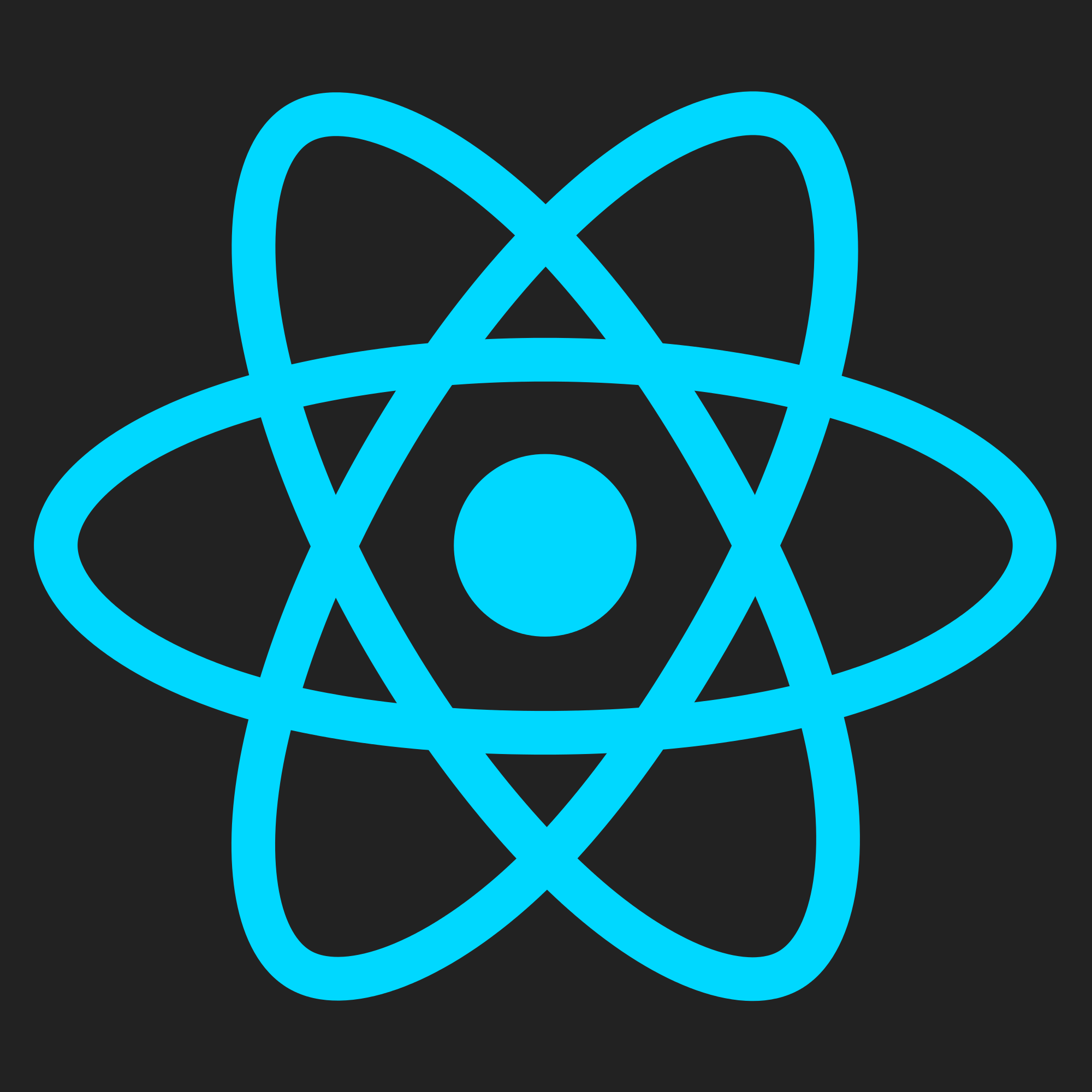
Component lifecycles
var TextBox = React.createClass({
getInitialState: function(){
// pass
},
componentDidMount: function(){
// pass
},
componentShouldUpdate: function(){
// pass
},
render: function(){
// pass
}
});
No More HTML (kind of.)
var TextBox = React.createClass({
getInitialState: function(){
// pass
},
componentDidMount: function(){
// pass
},
componentShouldUpdate: function(){
// pass
},
render: function(){
return (<textarea></textarea>);
}
});
Components Composed of Other Components
var TextBox = React.createClass({
getInitialState: function(){
// pass
},
componentDidMount: function(){
// pass
},
componentShouldUpdate: function(){
// pass
},
render: function() {
return (<textarea rows="5">
</textarea>
);
}
});
var MeggiesForm = React.createClass({
render: function(){
return (
<div>
<p>Howdy. Try typing in the text box below.</p>
<TextBox />
</div>
);
}
});
Components
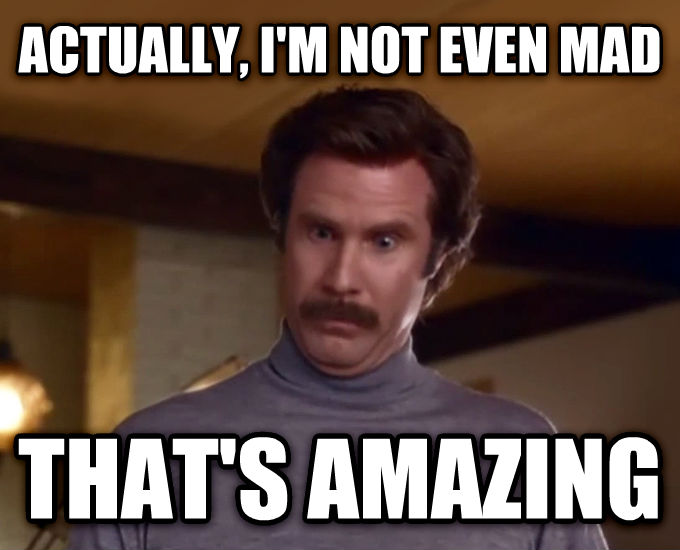
Event Listeners Are Different
var TextBox = React.createClass({
getInitialState: function(){
count: 0
},
componentDidMount: function(){
// pass
},
componentShouldUpdate: function(){
// pass
},
countChars: function(evt){
var count = this.refs.input.value.length;
this.setState('count', count);
},
render: function() {
return (<textarea
ref="input"
onChange={this.countChars}
rows="5">
</textarea>
<StatusDiv count={this.state.count} />
);
}
});
Event Listeners and State
var TextBox = React.createClass({
getInitialState: function(){
count: 0
},
componentDidMount: function(){
// pass
},
componentShouldUpdate: function(){
// pass
},
countChars: function(evt){
var count = this.refs.input.value.length;
this.setState('count', count);
},
render: function() {
return (<textarea
ref="input"
onChange={this.countChars}
rows="5">
</textarea>
<StatusDiv count={this.state.count} />
);
}
});
React is Quick.
Audio Visualization Demo at http://localhost:8000/pronounce_gaelic/start
React is quick because it’s declarative.
- Declarative: “I want to live in a world where the number next to the text box IS the number of letters in that text box.”
- Imperative: “When the user types in the text box, count the characters in the text box and then update the number next to the text box.”
How Does React Re-Render the DOM So Quickly?
Reconciliation Algorithm: generating the minimum number of operations to transform one tree into another
Gotchas
JSX gotchas
/** @jsx React.DOM */needs to be at the top of any file with React code (JSX) in it.- Add
type="text/jsx"to the<script>tag for any of YOUR JavaScript files that contain React code (JSX) - You can’t use
class="blah"in JSX becauseclassis a reserved word in JavaScript. UseclassNameinstead.
Component Lifecycle gotchas
componentDidMountmeans the render function got called.- Always use this.setState to change a component’s state. Other than that function, state should be thought of as being immutable.
React.js isn’t all kittens and pizza.

React is hard on designer workflows.
JSX is hard to look at.
The error messages are cryptic.
- Facebook React developers, if you can hear me, please make this better.
FEF Patterns
FEF Patterns
Independent modules or units that have their own behaviors
An interest in fewer “pages”
- Single Page Applications
Faster development and faster onboarding
“Declarative is better than imperative.”
HTML, CSS, Bootstrap, and JQuery are still welcome to the party
“does the heavy lifting for you”.
Resources/ bibliography
Resources
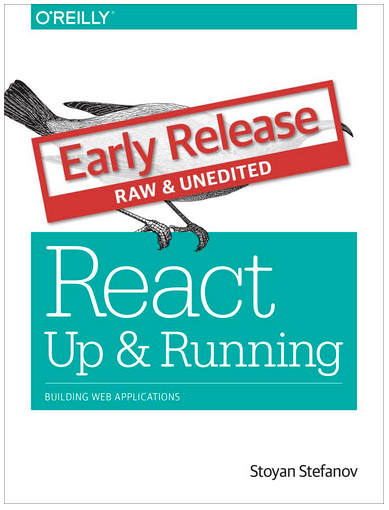
Other Resources
- AngularJS: Up and Running (by Shyam Seshadri and Brad Green)
- React’s Reconciliation Algorithm: https://facebook.github.io/react/docs/reconciliation.html
- React Docs and Tutorials: https://facebook.github.io/react/docs/getting-started.html